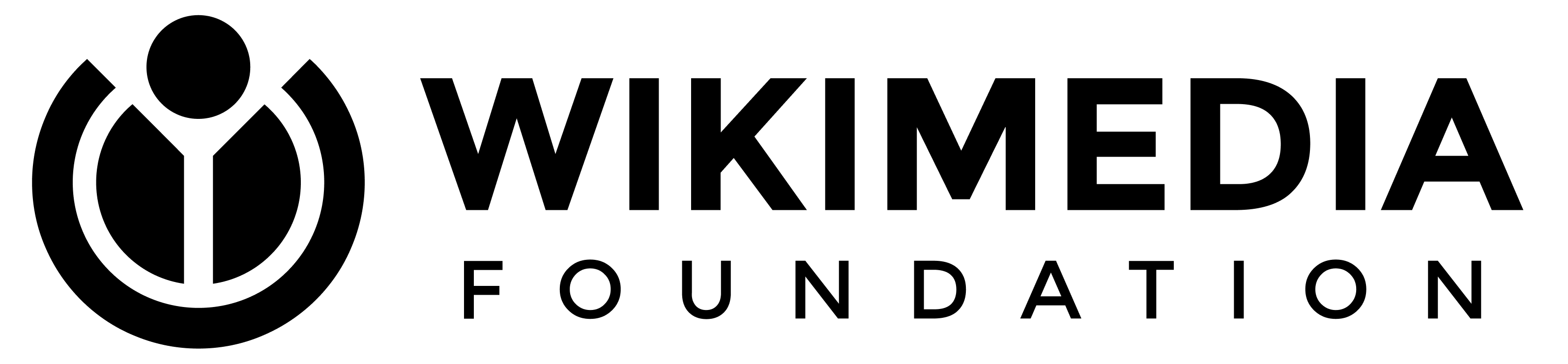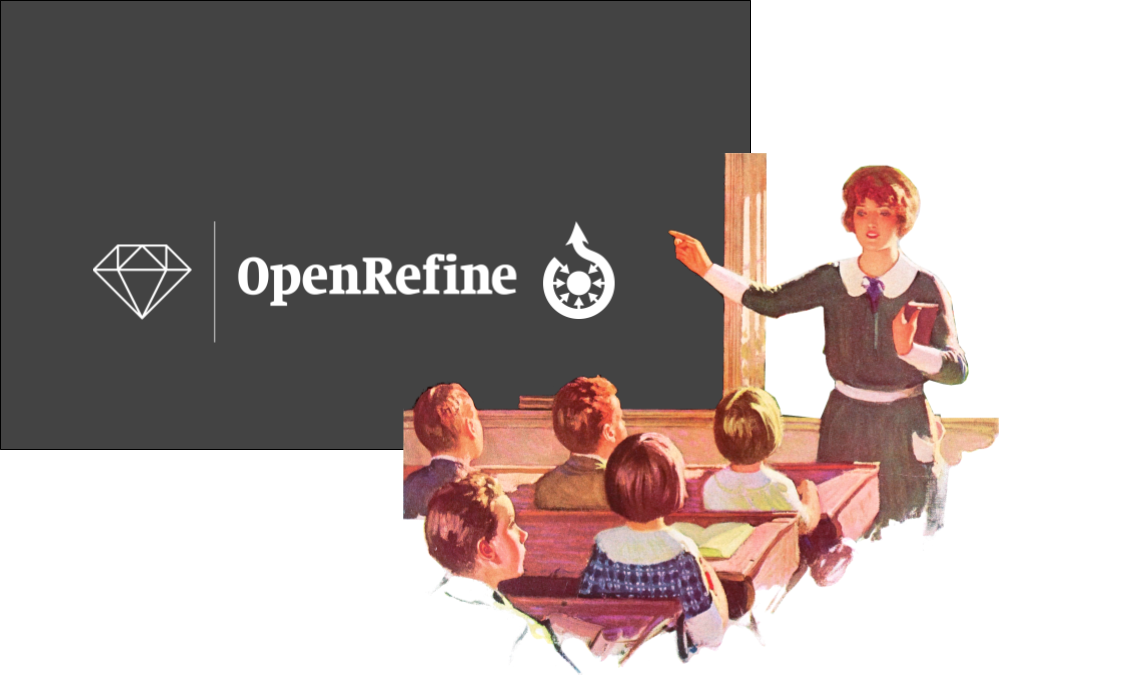Frequently Asked Questions
For who is this course?
This course is suitable for Wikimedians and their partners (e.g. staff of cultural institutions). Anyone with a Wikimedia account can enroll. As mentioned above, you already need some basic familiarity with OpenRefine, Wikidata and Wikimedia Commons.
Can I follow this course on a mobile phone or a tablet?
WikiLearn is not optimized for mobile phones and tablets. Furthermore, OpenRefine only works on desktop or laptop computers. So it makes most sense to also follow this course on a desktop or laptop computer, especially when practicing OpenRefine.
What web browser should I use?
WikiLearn uses the Open edX platform. This works best with current versions of Chrome, Edge, Firefox, Internet Explorer, or Safari.
See edX's list of supported browsers for the most up-to-date information.
This course is self-paced and without instructor/teacher. Can I ask for help somewhere while and after following this course?
Yes, you can! You can ask questions on OpenRefine's community forum and you can contact other Wikimedia users via a dedicated Telegram group. During this WikiLearn course, you will regularly see pointers and links to these places.