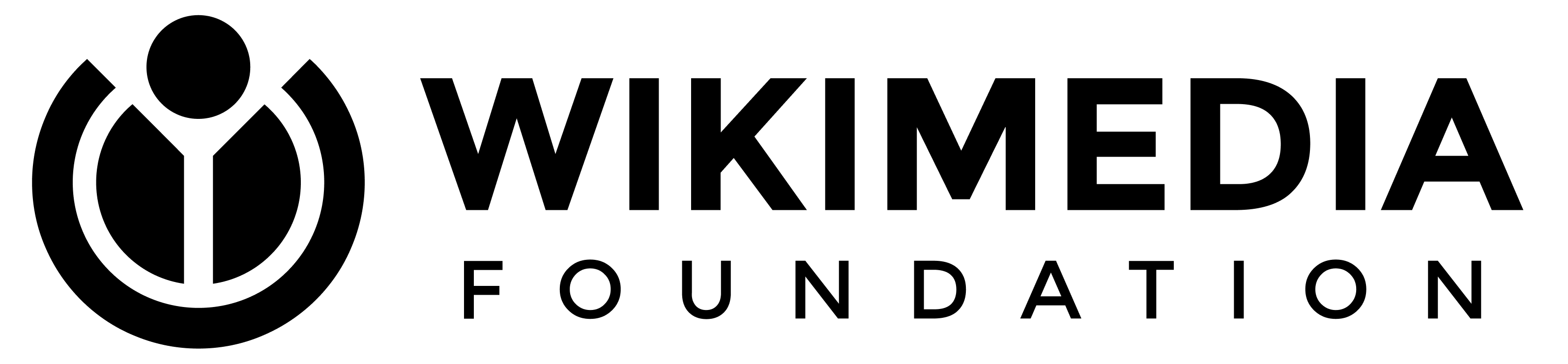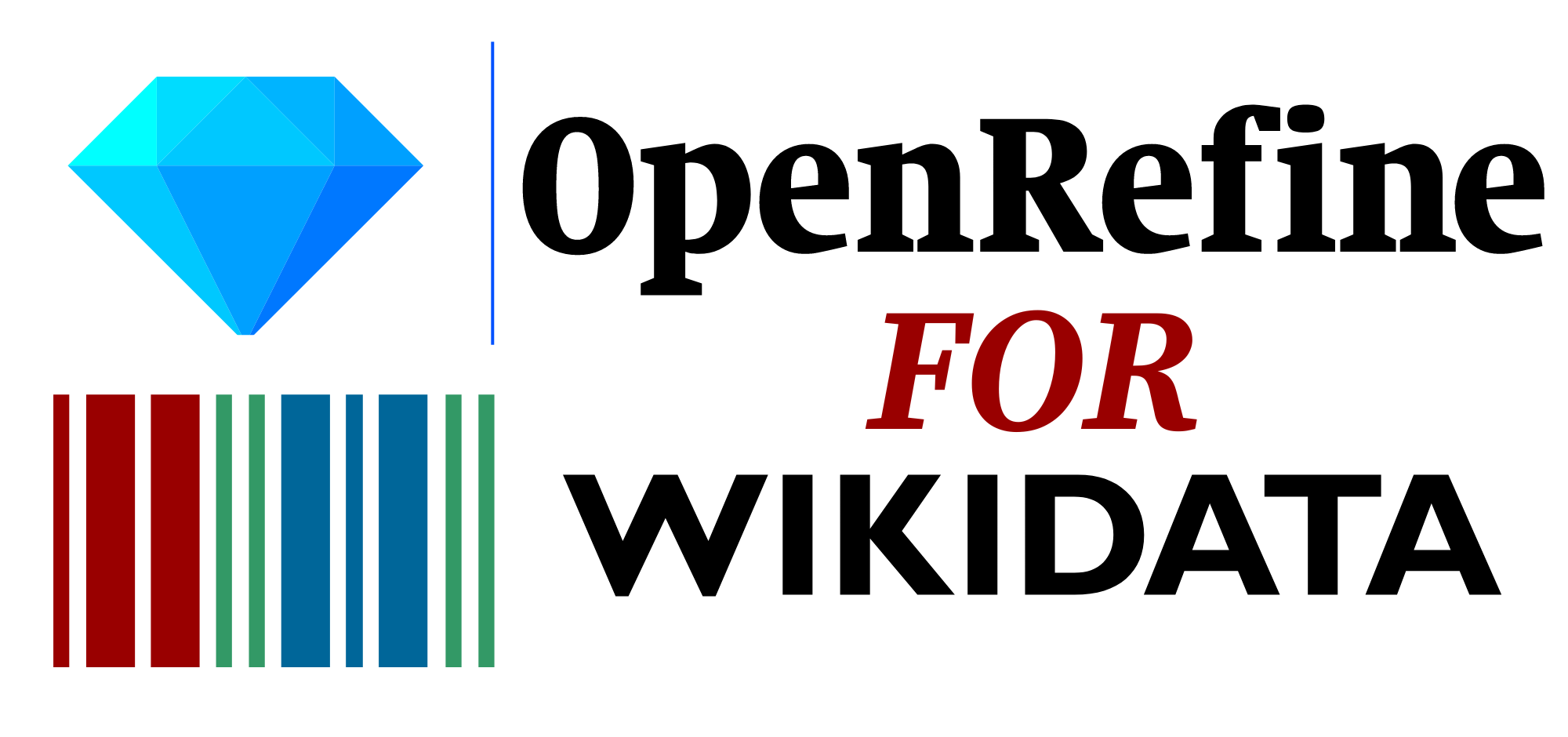About This Course
This course is an introduction to using OpenRefine to make bulk edits to Wikidata. It is designed for those who have some knowledge of Wikidata, and who have done at least some manual editing of Wikidata already. No prior knowledge of OpenRefine is required.
The course covers some basic OpenRefine tasks such as faceting, moving and renaming columns, reconciliation, creating a schema, and creating new columns from reconciled values. We show you how to make bulk edits to existing Wikidata items, as well as how to create new items. We also cover how to use OpenRefine to look for gaps on Wikidata.
This is a short course which we estimate would take around 4 hours to complete.